 Web Performance für den mobilen Endanwender
Web Performance für den mobilen Endanwender
by Andreas Lorer
 Web Performance für den mobilen Endanwender
Web Performance für den mobilen Endanwender
by Andreas Lorer
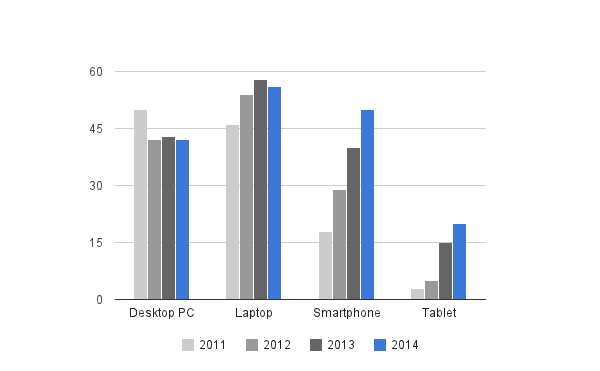
„73% of mobile users said they've encountered a site that was too slow to load” — Akamai.com
„As a product manager you should know that speed is feature number one” — Larry Page, Google 2010
„We surveyed 3000 users about 17 key product drivers. They rated speed 2nd most important only after easy to find content.” — Patrick Hamann, The Guardian 2014
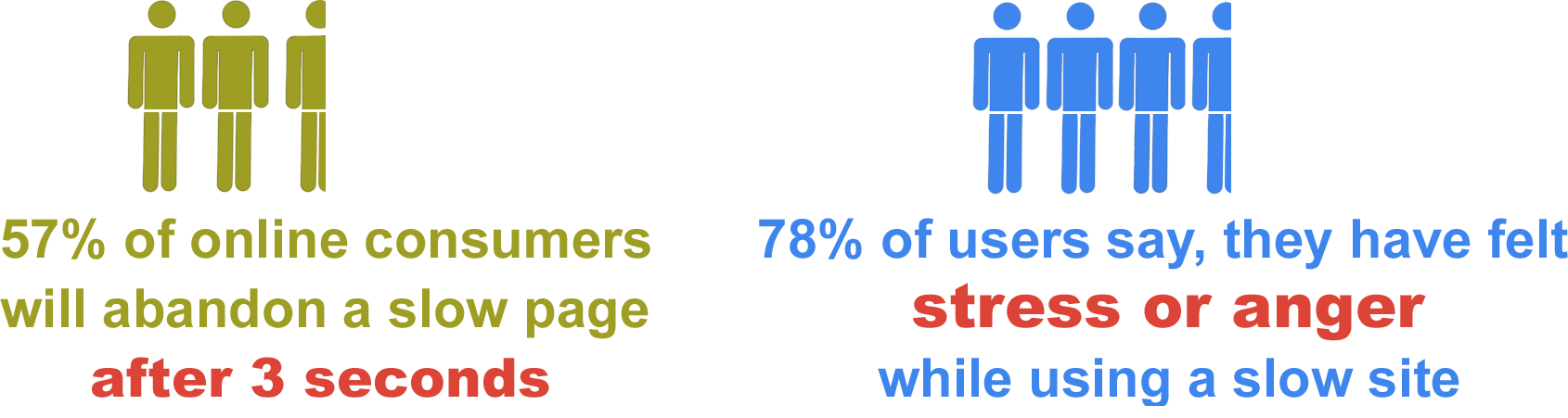
Performance optimizing: andreaslorer.de
Performance optimizing: andreaslorer.de
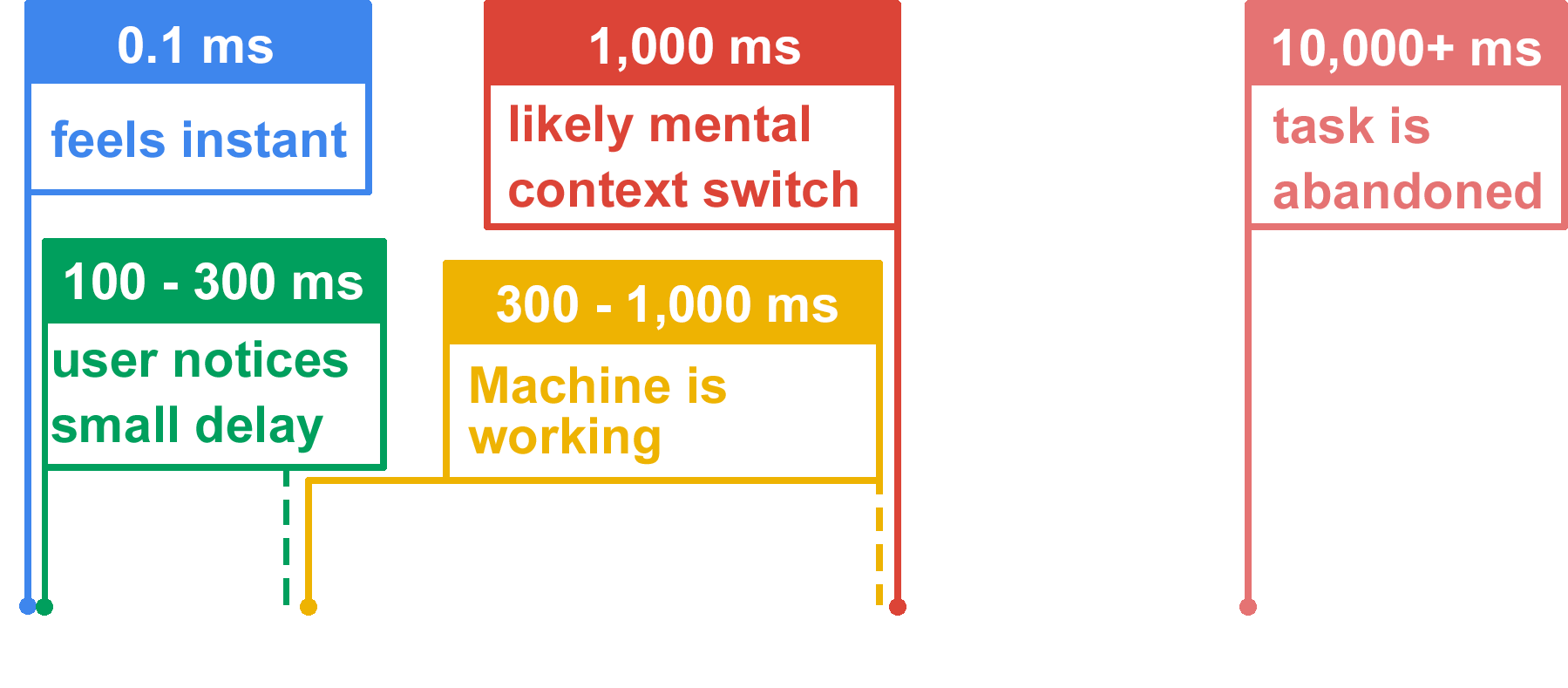
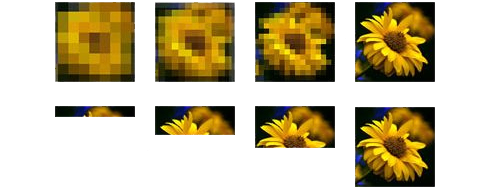
„Elements above the fold were seen more than elements below the fold: the 100 pixels just above the fold were viewed 102% more than the 100 pixels just below the fold.” — Amy Schade 2015

<meta name="viewport" content="user-scalable=no">
Most time is spend on the network
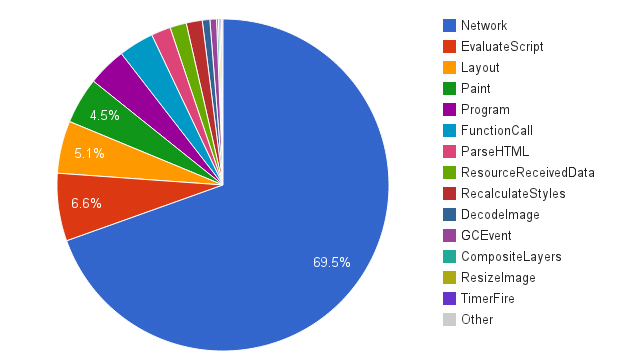
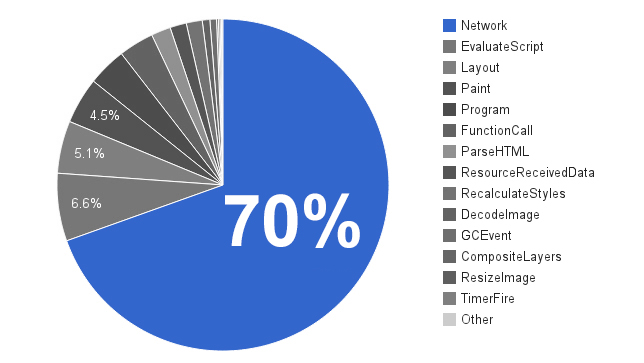
„describes the network duration between sending a package from A and receiving it on B”
„is the duration a package needs in the network to get from A to B and back.”
| Generation | Data rate | Latency |
|---|---|---|
| 2G | 100 - 400 Kbit/s | 300 - 1000 ms |
| 3G | 0,5 - 5 Mbit/s | 100 - 500 ms |
| 4G | 1 - 50 Mbit/s | < 100 ms |
„Mitte 2013 konnten 70% der deutschen Haushalte über LTE verfügen. E-Plus startete mit LTE im März 2014.” — Bundesnetzagentur 2014
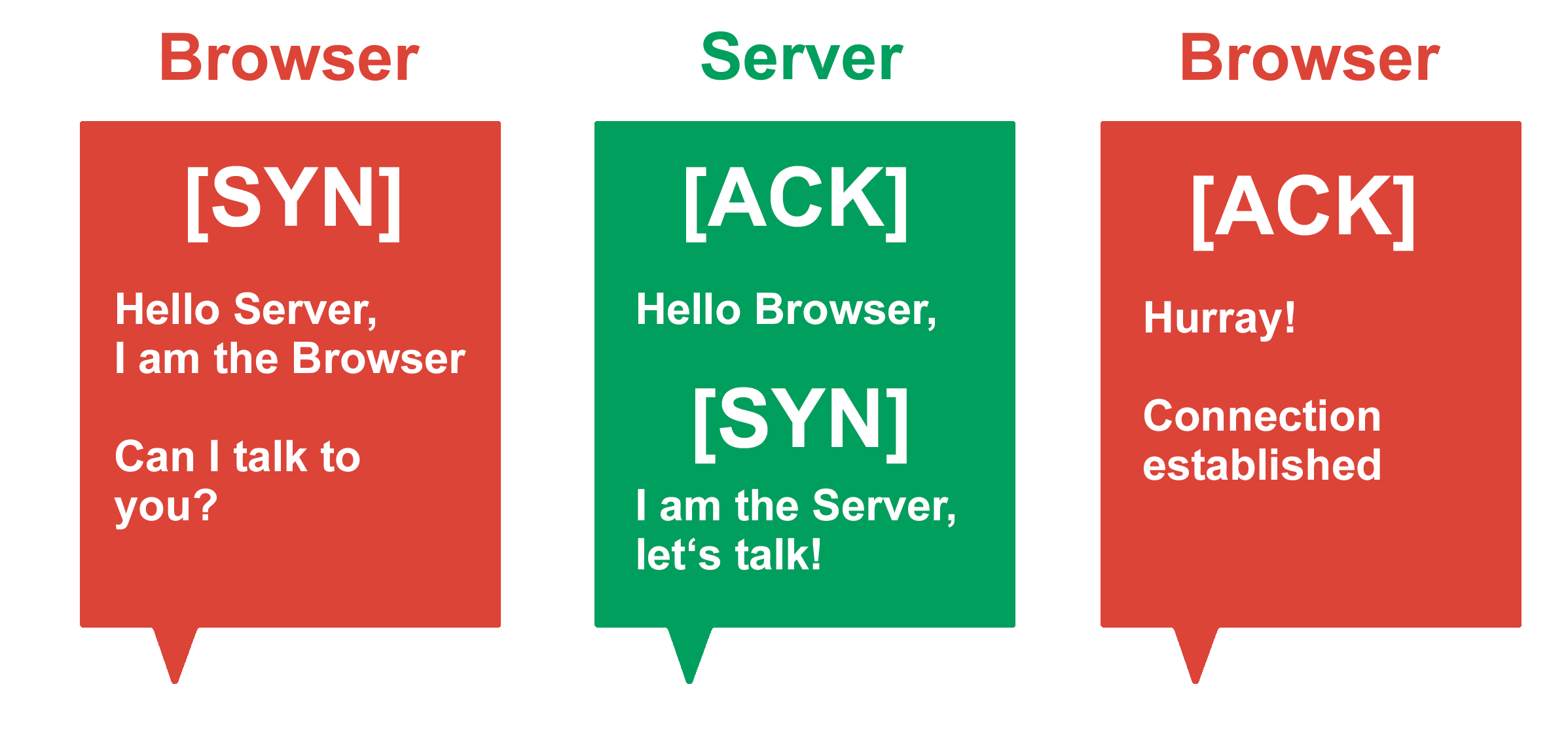
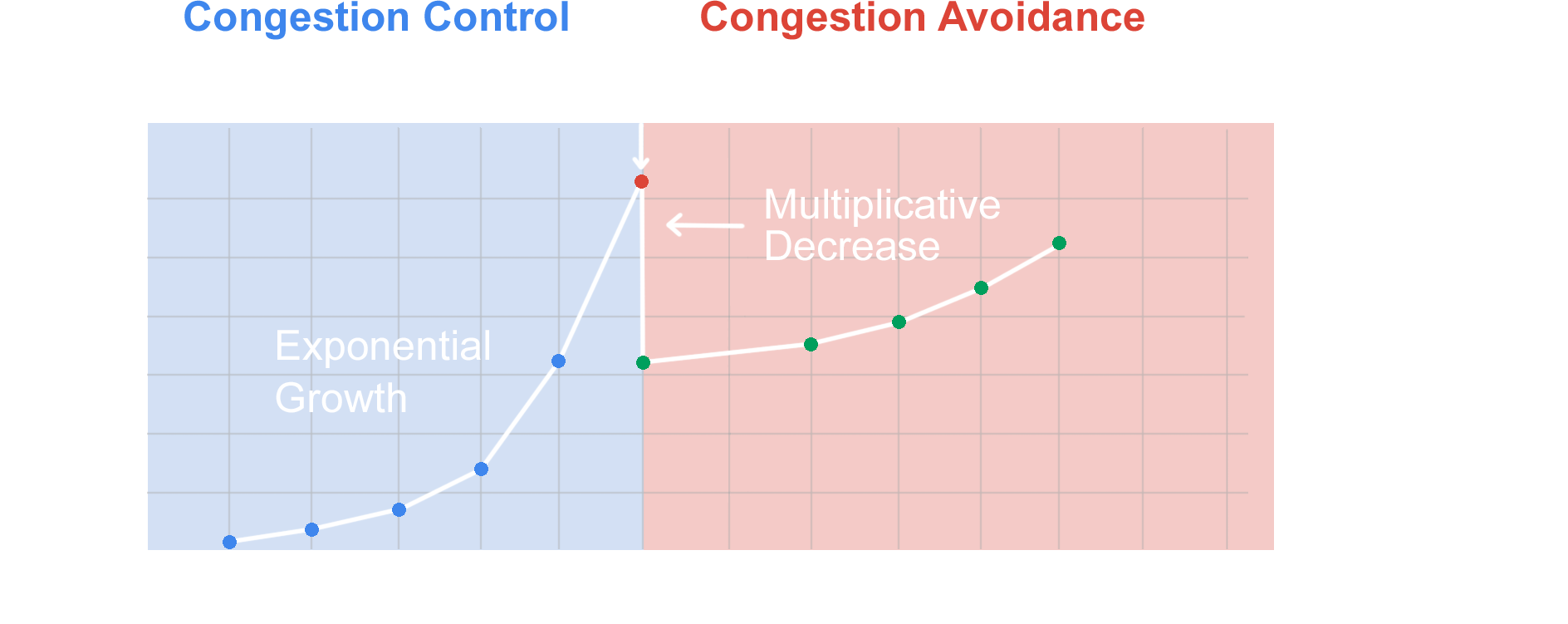
Fetching a 40 Kilobyte file
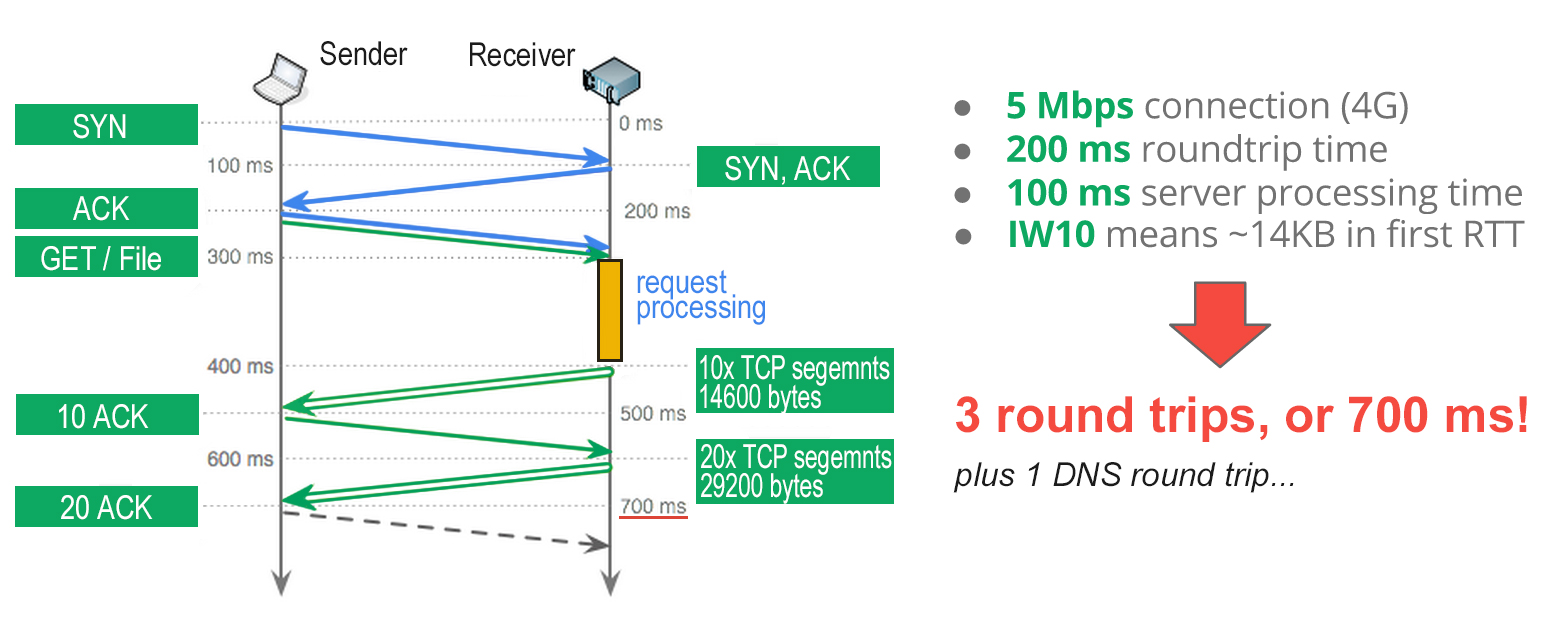
Theoretical approach:
HTTP Components
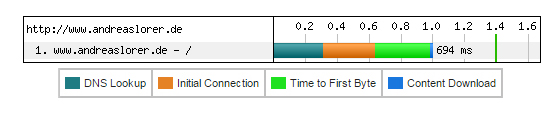
Consinsts of 3 parts:
= Critical rendering path
The browser rendering process:

<!DOCTYPE html>
<meta charset="utf-8">
<title>Web Performance for mobile users</title>
<link href="assets/styles.css" rel="stylesheet" />
<script src="assets/script.js"></script>
<p> Hello world! </p>
<!DOCTYPE html>
<meta charset="utf-8">
<title>Web Performance for mobile users</title>
<link href="assets/styles.css" rel="stylesheet" />
<script src="assets/script.js"></script>
<p> Hello world! </p>
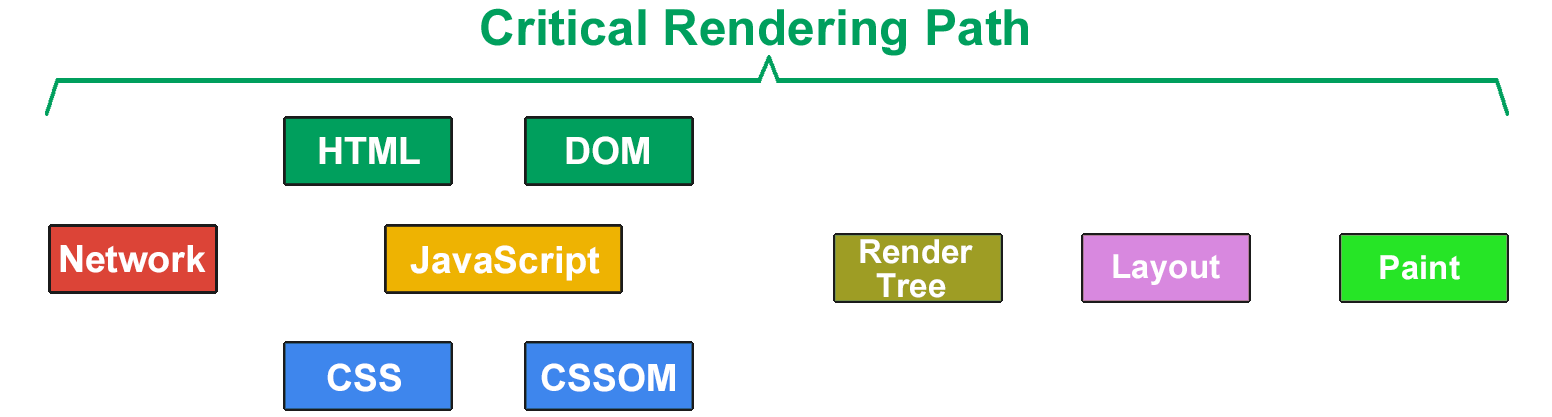
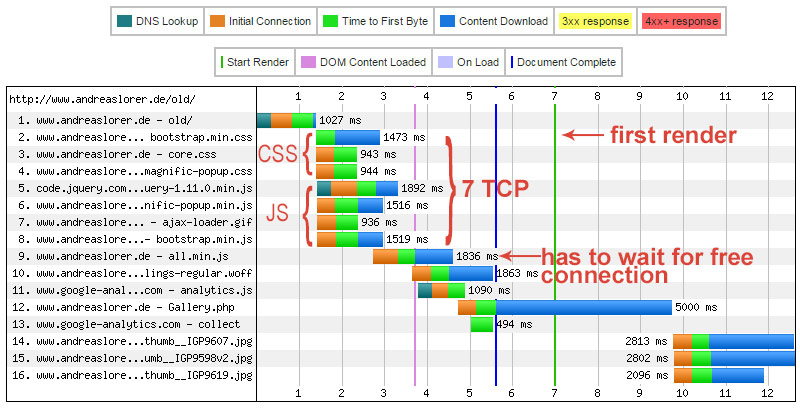
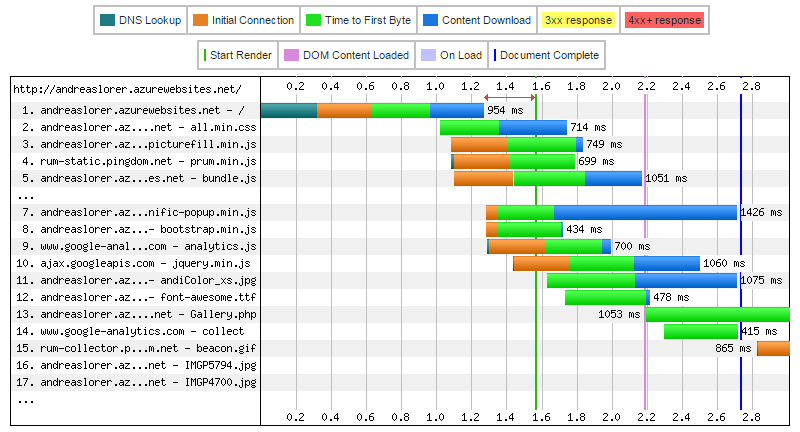
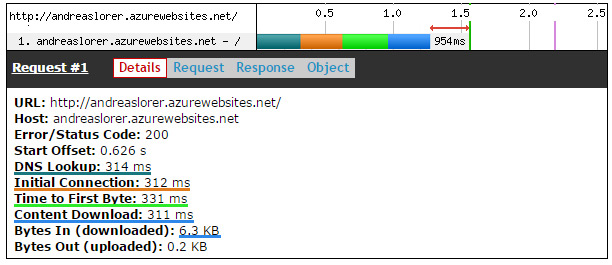
sitespeed.io -u http://andreaslorer.de/ -b firefox -d 0
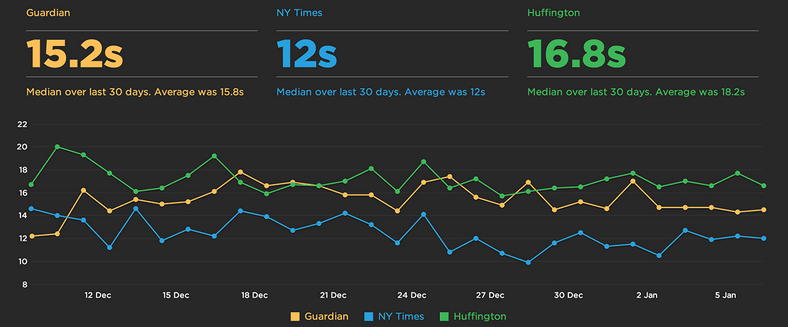
Uses real devices:
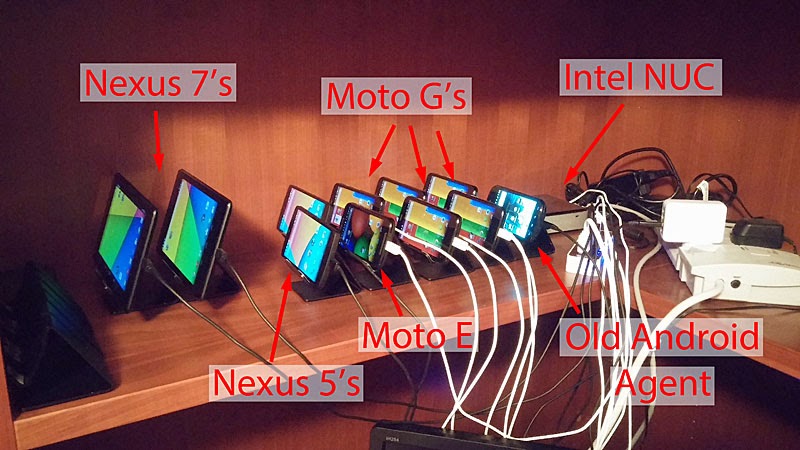
Polyfill ¹: Picturefill
01 <link rel="stylesheet" href="picturefill.min.js">
02
03 <picture id="hero-image">
04 <!-- Large devices -->
05 <source srcset="someImg_lg.jpg" media="(min-width: 1367px)">
06 <!-- Medium devices -->
07 <source srcset="someImg_md.jpg" media="(min-width: 768px)">
08 <!-- Small devices -->
09 <source srcset="someImg_xs.jpg" media="(min-width: 300px)">
10 <!-- Fallback -->
11 <img srcset="fallback.jpg" alt="Some alt text">
12 </picture>
Measure throughout the project via google-spreadsheets